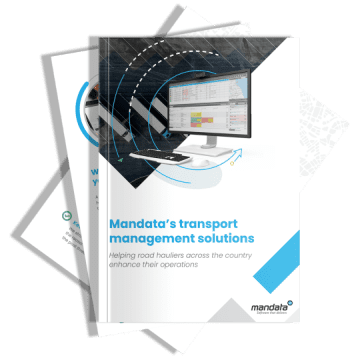Complete job progress visibility with the Mandata Manifest app
When starting a shift, some hauliers have to print off paperwork detailing what jobs they had for the day. Additionally, proof of collection and delivery paperwork would then be accumulated throughout a shift. This can lead to lost documents and consequently delayed invoicing.
The driver’s Manifest app from Mandata is an app for android and apple devices that allows hauliers to send work to their driver’s app directly from their TMS, eliminating the need to print these documents. The Manifest app allows for job progress visibility, electronic proof of collection / delivery upload, electronic signature collection and more.
Send jobs to your drivers quickly and easily
Jobs can be sent from the TMS to the driver’s Manifest app after a few simple steps. Simply create a job, assign a driver to a vehicle, assign the job to that vehicle, and then click the mobile button to send the job to the driver’s app. Once sent, the driver acknowledges the load in their app which synchs back to the TMS, informing planners that the driver accepts the load with no issues.
In a recent feature release, the ability to send jobs to the Manifest app via a circle button next to the load number in the job planner was also added.
The video below shows how quick and easy it is to send a job to a driver’s Manifest app.
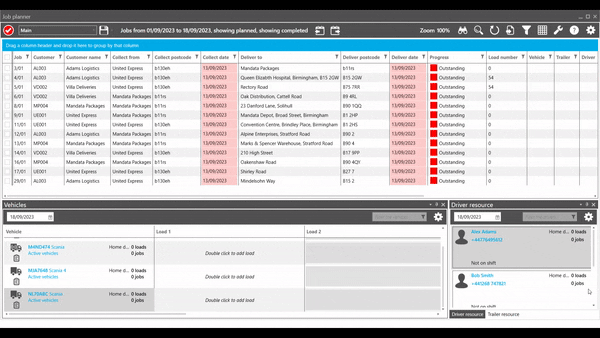
Driver being assigned to vehicle, then jobs being assigned to that vehicle. The user then clicks on the mobile button to push the jobs through to the driver’s Manifests app where they acknowledge the load and the mobile button changes from yellow to green, showing they’ve accepted the load.
Complete job progress visibility
Once a driver receives their list of collections and deliveries, they set out to their first location. As the driver completes various actions they can update the job progress, such as changing the progress status of the delivery from ‘outstanding’ to ‘picked up’. Once the driver changes the status in the app it will synch with the TMS and update the job progress in the TMS. This means your planners have complete visibility of job progress. Furthermore, if used alongside the navigation in the Manifest plus app, ETAs can be generated which can be kept private to the haulier, or text / emailed to their customers.
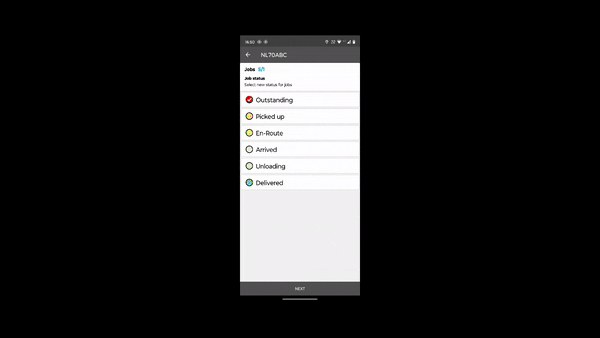
Driver arriving at a collection point and changing the job status from ‘outstanding’ to ‘picked up’. The app then synchs with the TMS and updates the job status in the TMS job planner.
Non-Conformance
If something has gone wrong with the delivery such as some damage, this can easily be acknowledged in the app. There are numerous options to choose from including, late for collection, late for delivery and goods damaged. If an item does not conform, then the app also provides the option to take a picture which will be uploaded against the job record to provide both the customer and haulier with the evidence of this non-conformance.
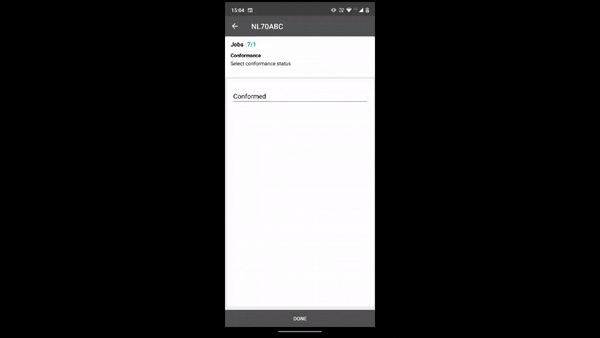
The various non-conformance options that can be uploaded against a collection / delivery
Document upload and sign-on-glass
When a driver arrives at a destination, they can upload any proof of collection / delivery or any other important documents from the app straight to the TMS. These documents will be automatically attached to the job record, eliminating the risk of lost paperwork. Furthermore, the app comes with sign-on-glass functionality, meaning that signatures can be collected with ease. These signatures are geo-stamped, meaning you can see the exact location the driver was in when they collected the signature in the event of any disputes.
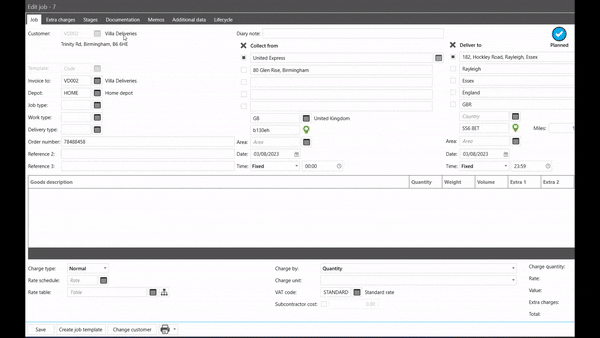
Documents are uploaded from the app and automatically attach to the job record in the TMS. Signatures can be captured via sign-on-glass functionality and geo-stamped showing the exact location the signature was captured.
Two-way communication
If at any time the haulier needs to get into contact with the driver, then this is a simple process. The app comes with two-way communication capabilities. Drivers can send messages from their app and that message will be sent to the TMS for the planners to reply to in real-time, the messages will all be stored indefinitely in the event a message needs to be revisited in the future.
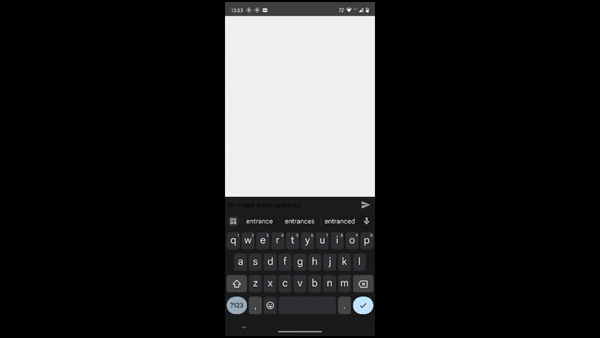
A message being sent from a driver in the Manifest app, the planner opening it from the TMS and then replying and the reply being sent to the Manifests app.
Saves hours of admin time
All returned proof of collection / delivery documentation including photographs can be automatically set to be matched with invoices generated relating to these jobs. This will significantly reduce the admin burden of your staff, saving potential hours of work that would have taken place when manually matching POD documents to invoices in order to receive payments.